Como funciona
Última atualização em: 2 de dezembro de 2024
Última atualização em: 2 de dezembro de 2024
⚠️ Esta página será traduzida em breve; enquanto isso, aqui está o texto original em inglês:
You will find on the homepage a number of learning paths which help you gain specialized technical expertise in a given topic. Some of these learning paths focus on different aspects of a related topic, while others stand alone. In the case of some of the linked learning paths, there may be a sequential relationship between them, where foundational skills are covered first and permit the development of deeper analysis and support skills. Your first step will be reading the Introduction module for your chosen learning path, which contains an overview (an explanation of the skill being developed, its relevance to civil society, media and other high-risk user contexts for whom digital protectors serve), the prerequisites assumed to be in place before starting the learning path, and the devices and/or software you require. You should consider whether the learning path of interest is relevant for your work and the communities you support, whether you have the prerequisites or can obtain them prior to following the learning path, and whether the necessary hardware and software are available to you.
Subsequently, the learning path is divided into sequential modules. Most of the learning content and resources, as well as practice and skill check exercises, are under the module sections. They are divided into the following sections:
Subtopics within a learning path may contain sections focusing on individual operating system platforms. You can consider these as individual ‘flavors’ of the learning path and may choose to focus on one or multiple operating system environments depending on your needs.
In general we envision that all modules within a learning path are relevant to a digital protector, however there may be cases where a module is marked as optional for the Learner to complete.
Specialized technical expertise (STE) isn’t just about knowledge and facts, but also about skills which require practice and need to be kept up-to-date. It can sometimes prove difficult for a Learner to figure out whether they mastered a skill in enough depth to be able to use it to support others. Every learning path therefore contains a series of skill check exercises, usually at least one per module, as mentioned above. These are practical questions which aim to resemble the type of work a digital protector using STE would do when supporting their beneficiaries. They are further complemented by practice exercises, readings, and mini courses.
As part of Infuse, Learners may also work with Mentors who will verify how well they have understood the content and how ready they are to support others using the knowledge and skills they have learned. Still, since not all Learners might be able to receive constant support from Mentors, many of the skill check exercises can also be done by Learners working on their own or with help from a peer digital protector. Learn more about working with a Mentor here.
After working through a learning path and accomplishing validation criteria (skill checks) through the verification of a Mentor or peer, you are considered to have earned the badge relevant to that learning path. When you are logged into the Infuse website, you are able to mark each module you have completed at the bottom of the module page. Doing so allows you to track your progress.
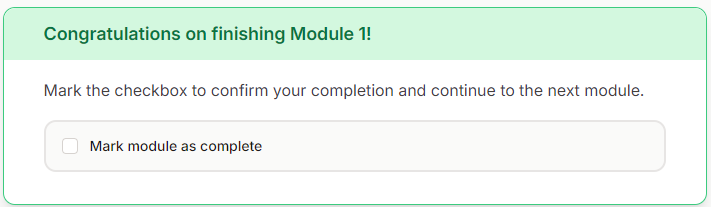
Once all of the modules in a learning path have been marked as completed, you will be able to access a badge certificate specific to that learning path by going to the “Badge” page listed in the dropdown menu in the upper right corner of the website. Please note that you should ensure you have passed some form or Mentor, peer, or self-assessment before claiming a badge.
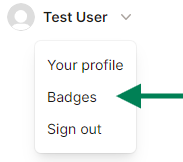
Infuse is intended for a global audience, and inclusion of a diversity of language speakers is critical. The initial six learning paths (Malicious Infrastructure, Malware Detection, Malware Analysis, Web Application Fundamentals, Web Application Assessment, and Web Application Web Application Attack Preparation, Forensics, and Incident Response) are available in English, French, and Spanish (select a language by clicking on the globe icon in the upper right corner of the website). Arabic translation of the learning paths is coming soon as well (email [email protected] if you would like access to document versions of the translations in the meantime). Please note that only the learning paths themselves are translated and the external resources linked out from the learning paths are primarily in English, though many are available in other languages as well. The Learning Resources sections at the end of each module specify which languages each resource was available in at the time of developing the learning path. Select resources linked out from the learning paths and other guidance on the website will also be translated into different languages later in 2024.
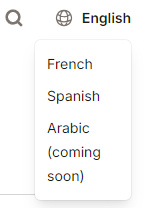
Working effectively as a digital protector involves much more than technical skills and knowledge. Supporting activists, journalists, public figures, social movements, and their organizations means politically engaging with their advocacy directions and empathetically engaging with their lived experiences of risk and their unavoidable entanglements with technology. The Infuse learning paths were written and contributed to by experienced digital protectors with experience of balancing technical, interpersonal, and pedagogical needs in their support work in advocacy-driven communities and organizations. As such, the guides include content and modules on operational security, interpersonal skills, and pedagogical considerations for engaging with your clients. These are integral skills, and we urge you not to skip over them in favor of technical topics. As you engage these topics, think about your own personal and cultural context. We can all do better work with empathy, care, and diligence when working with high-risk individuals, and we hope some of the guidance in the learning paths is helpful to inform strategies to do so. May your best values and intentions infuse your work as a digital protector!
Throughout the text of this resource, you may note that we have selected some language which may or may not feel right to you. We recognize that some of these choices will not ring true to everyone and wanted to explain some of the considerations behind those choices. We also recognize that some of the nuance behind the decisions may not hold true in non-English languages, and have tried to work with professional translators to make similarly considered language choices in those versions.
‘Clients’ - Presumably a digital protector is working with and for some other person. Some ways of describing that person/group could be beneficiaries, interlocutor, community-member, victim, or target (see below). While ‘Client’ felt somewhat cold and business-like, we did appreciate the clarity of the relationship of the service being provided, to underline the professional nature of digital protector work, and wanted to avoid the value-assumption and humanitarian framing of ‘beneficiary’.
(not) ‘Victims’ - We have mostly avoided the use of the term ‘Victims’ (or ‘target’) in reference to the person targeted by spyware, malware, or other negative incidents. We found this term to be stigmatizing and condescending. Instead, we have opted for slightly more wordy variations such as ‘the person who received the phishing email’, or ‘the owner of the infected device’, or simply ‘your client’ (see above).
You may find an interchangeable usage of the terms Learner and Practitioner in reference to the intended audience of these learning paths. We do expect the audience of this material to be practicing digital protection and technical support to at-risk persons already, thus consider ‘Practitioner’ to be a recognition of their (your) expertise and contribution. At the same time, we are all lifelong learners, and we did want to highlight that this is a moment and opportunity to advance skills and make time to prioritize learning.